In the digital age, documents need to be shareable, secure, and accessible across devices. Whether you’re a developer, a student, or a business professional, converting HTML and text to PDF is a daily necessity. Our HTML/Text to PDF converter is built to give you a seamless, fast, and accurate conversion experience—all from your browser, no installation required.
Table of Contents

🌐 Why Convert HTML or Text to PDF?
Before we dive into how our tool works, let’s understand why converting HTML and text to PDF is important:
✅ Universal Compatibility
PDF files are universally readable across all platforms and devices. Converting your HTML or plain text ensures that your content is presented exactly as intended, without formatting issues.
✅ Print-Ready Documents
Web pages or text content, once converted to PDF, can be printed or archived without losing structure, styles, or metadata.
✅ Professional Appearance
Whether it’s an invoice, eBook, form, or online article, converting to PDF gives your document a polished, professional look.
✅ Easy Sharing and Storage
PDFs are compact and optimized for storage and sharing. Unlike .txt or .html files, a PDF maintains layout integrity when emailed or uploaded.
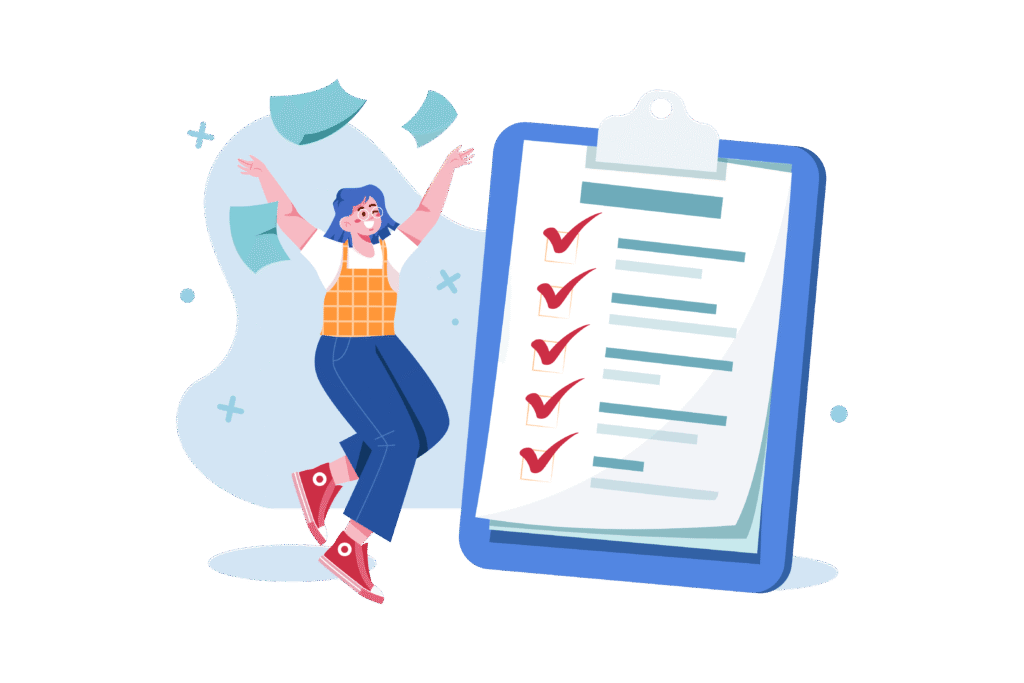
🚀 Features of Our HTML/Text to PDF Converter
Our tool isn’t just another converter—it’s fast, secure, and user-friendly. Here’s what makes it stand out:
⚡ 1-Click Conversion
Paste your HTML code or text, hit Convert, and your downloadable PDF is ready in seconds. No learning curve, no complications.
🔒 100% Secure
We don’t store your files. Every conversion is done securely and temporarily, ensuring your privacy is always protected.
🖋️ Preserves Formatting
From styled HTML tags to plain text alignment, our tool ensures that what you see is what you get in the final PDF.
📱 Fully Responsive
Use it on any device—mobile, tablet, or desktop. No software or plugins required.
🎯 No Ads, No Limits
Unlike other free tools, we don’t interrupt your workflow with annoying popups or limit how many files you can convert.
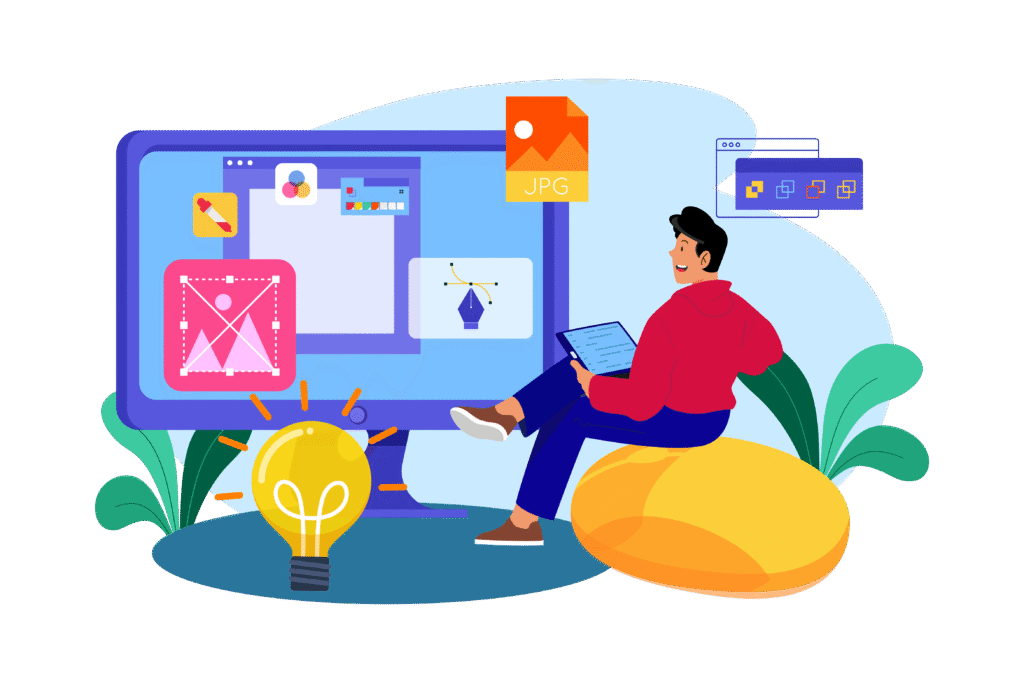
🧪 How to Use the HTML/Text to PDF Converter
Follow these simple steps to convert your content:
Step 1: Paste Your Content
Enter your raw HTML code or plain text into the provided input field.
Step 2: Click “Convert to PDF”
Our tool will instantly process the content and generate a downloadable PDF file.
Step 3: Download the File
Your converted PDF will be available for immediate download. Click and save it to your device.
🔍 Use Cases: Who Needs HTML/Text to PDF Conversion?
Whether you’re a coder, a student, or a marketer, this tool saves time and effort. Here’s how different users benefit:
👨💻 Developers & Designers
Convert responsive HTML pages, code snippets, or reports into PDF format for client previews, documentation, or offline storage.
🧑🎓 Students
Turn research notes, essays, and assignments written in text editors into ready-to-submit PDFs without worrying about formatting issues.
🧑💼 Professionals
Generate quotes, invoices, receipts, or contracts from structured HTML templates—great for freelancers, entrepreneurs, and consultants.
📰 Bloggers & Content Creators
Transform blog drafts, newsletters, or online articles into downloadable eBooks or marketing PDFs.
🛠️ Behind the Scenes: How It Works
Our converter uses a combination of HTML rendering engines and PDF generation libraries to ensure high fidelity. Here’s what it does behind the curtain:
- Parses your HTML tags (e.g.,
<h1>,<p>,<table>,<img>, etc.) - Applies internal CSS or inline styles to match layout
- Renders a virtual page and exports it to PDF format
- Compresses and optimizes for fast downloads
This results in a PDF that mirrors your input exactly—whether it’s code-heavy HTML or a simple text paragraph.
📈 SEO Benefits of Using PDFs for Content Distribution
If you’re a website owner, you’ll appreciate this: PDFs are SEO-friendly when used strategically.
🔗 Bonus Backlinks
You can include clickable links in your PDFs that point back to your website. If your document gets shared, it helps in building valuable backlinks.
📤 Content Repurposing
Turn your HTML blog posts into downloadable PDFs to boost engagement and content reach.
📄 Rich Snippets & Indexing
Google can crawl and index PDFs. Optimized titles, keywords, and metadata within PDFs can contribute to your overall SEO score.
❓ FAQ: HTML and Text to PDF Conversion
🔸 Is the tool completely free to use?
Yes. Our HTML/Text to PDF converter is 100% free with no hidden fees or limits.
🔸 Can I convert entire web pages?
You can paste the HTML code of the entire webpage. For dynamic content, consider using our “Web Page to PDF” feature.
🔸 Does it work on mobile devices?
Absolutely. Our tool is fully responsive and works flawlessly on phones and tablets.
🔸 Will it keep my code syntax and colors?
Basic styles (such as fonts and colors defined in the HTML or inline CSS) are preserved. For syntax-highlighted code, consider using a code-to-PDF specific tool.
📌 Best Practices for HTML/Text to PDF Conversion
- Use inline styles for better accuracy during conversion.
- Avoid JavaScript-heavy pages for HTML paste—the tool only handles static HTML.
- Break long text into paragraphs for readability.
- Use heading tags properly (
<h1>to<h6>) to maintain hierarchy in the PDF.
🧲 Start Converting Today – It’s That Easy
Why waste time with bulky software or complicated export settings? Whether you’re saving a snippet of code, archiving text, or sharing formatted content, our HTML/Text to PDF converter has got you covered.
👉 Try it now for free – Just paste, click, and download your professionally converted PDF!
🔗 Related Tools You May Like:
🏁 Final Thoughts
Converting HTML or text to PDF shouldn’t be hard—and with our tool, it isn’t. We’ve made it effortless, secure, and accessible so you can focus on your content, not the format. Whether you’re a developer turning code into readable documentation or a writer creating eBooks, our converter helps you present your content beautifully and reliably.
Ready to get started? Paste your content and hit convert. Your PDF is just a click away.





